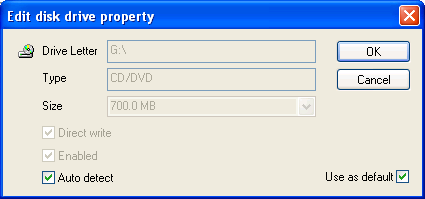|

|
|
Configuration dialog parameters
|
Open configuration window by selecting the menu item "File | Configuration" or click
on toolbar button 
Configuration window contain several sheets:
1) Main parameters
2) Startup
3) Templates
4) Disk drives
5) Internal CD/DVD burner
Main parameters

This sheet contains all critical parameters.
- Local HDD folder - contains full path to folder, which is used for archive storage. User can change it manually.
- Running option:
a) Limit max amount of simultaneously tasks executed - if checked, limits the maximum number of backup tasks which can be started by the internal scheduler.
Manually started tasks are not limited in this way.
b) Program priority - This option is only for advanced users. It changes the
program running
priority. This parameter can be: Normal (by default), Low, Lowest.
- Temporary folder location (location of folder for temporary files):
a) Windows temp - uses windows temp folder.
b) Backup folder - uses current "Backup folder".
c) User defined - uses user defined folder as temporary folder.
- Logging:
a) Limit backup log file - restricts the size of backup log file
in kilobytes
b) Limit configuration log file - restricts the size of configuration
log file in kilobytes
Startup

This sheet allows to manage:
- Auto start program.
- Shortcuts for program executing
This options can apply to:
- Current user only
- All users
Templates

This sheet allow to manage templates (detail see create and edit
templates):
- Template file - current template, which settings is showing on this sheet
- Description - description of current template
- Folder - default location of root folder
- Button "New" - create new template
- Button "Remove" - remove current template
- Sheet "Include files" - list of filemask of including files:
a) Combobox "Select include mode" - define method of including files (Selected
files, All)
b) Checkbox "Include sub folders" - include sub folders into archive
- Sheet "Exclude files" - list of filemask of excluding files
Disk drives

This sheet allow to manage removable disk drives & writeable CD/DVD drives:
- Checkbox "Enable auto detect removable disk drives" - if checked, list of available removable
disk drives and CD/DVD drives will refresh every time program starts.
Note: permanent disk drives (which have unchecked
"Auto detect" checkbox) are not checked for presence and properties.
- Button "Detect" - this button initiate refreshing of list of available removable disk drives
and CD/DVD drives.
- Button "Property" - open property window for selected disk drive.
For edit disk drive properties:
- Select disk drive in list.
- Press button "Property" or double click left mouse button.
- Check "Use for default", if you want to use this removable drive as
the default for
writing archives.
- Select "Auto detect", if you need it.
Remove this check, if you want to permanently save your settings:
a) Size - enter disk size: in bytes (1 457 500), in kilobytes (1200 KB), in
megabytes (700 MB).
b) Direct write - check this if disk can be written directly, i.e. for example from explorer, MS WORD,
etc.
c) Enable - uncheck it, if you want disable write archives by this drive.
- Press OK for save changes.
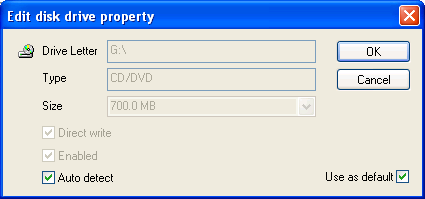
Internal CD/DVD burner

Tune program for write CD/DVD.
- Check free disk space on CD/DVD before make disk image - if checked,
the program tries get free space on CD/DVD (first in set), which must be inserted in the drive.
- Disk Image path - path to folder to be used for storing disk images, which will be used by internal CD/DVD burner.
![]()